Call strategy for queue
When you create a queue, you can select how you want the call to be distributed to the members in the queue. You have a couple of different strategies that you can choose from to fit the queue members. The members in the queue will be listed in what we call a Hunt group.
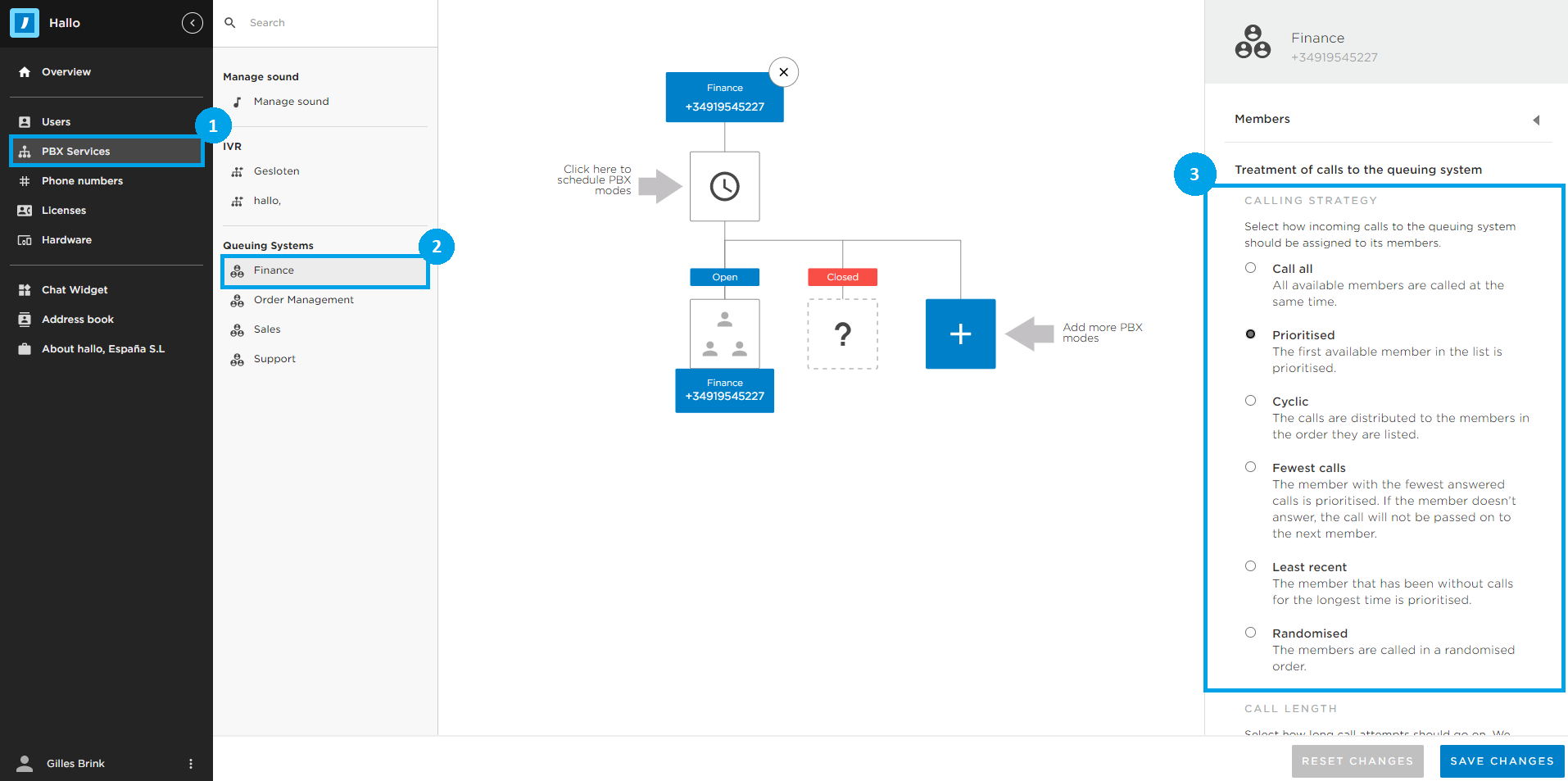 When you have selected which strategy you want to use for your hunt group, you can also manage the Call length. The call length determines how long every call attempt will be for each member. The recommended length should be at least 20 seconds to give the member some time to answer the call before it goes to the next member.
When you have selected which strategy you want to use for your hunt group, you can also manage the Call length. The call length determines how long every call attempt will be for each member. The recommended length should be at least 20 seconds to give the member some time to answer the call before it goes to the next member.
Treatment of calls to the queue
- Call all: This one speaks for itself. All the members of the hunt group are called at the same time.
- Prioritized: The prioritized strategy will always ring to the first member in the hunt group. If the first person in the group isn't free, the call will automatically go to the group's next person. Next time there is a call, it will start from the top again.
- Cyclic: The first call of the day will always start at the person who is on top of the group. If the person answers the call, the next one will go to the person next in line. Then it will work like this through all the members in the queue and start from the top again.
- Fewest calls: When you use the fewest calls function, it will always ring to the person who has answered the fewest calls that day and is free. The call won't be passed on to the next member but keep on ringing to the member till the call is answered, instead.
- Least recent: The person who has gone the longest without a call will get this call. If the call doesn't isn't answered, it will go to the person in line who has been on the phone for the second-longest time.
- Randomized: If you pick the randomized call strategy, you never know who will get the next call. That way, every member should be ready to take calls.
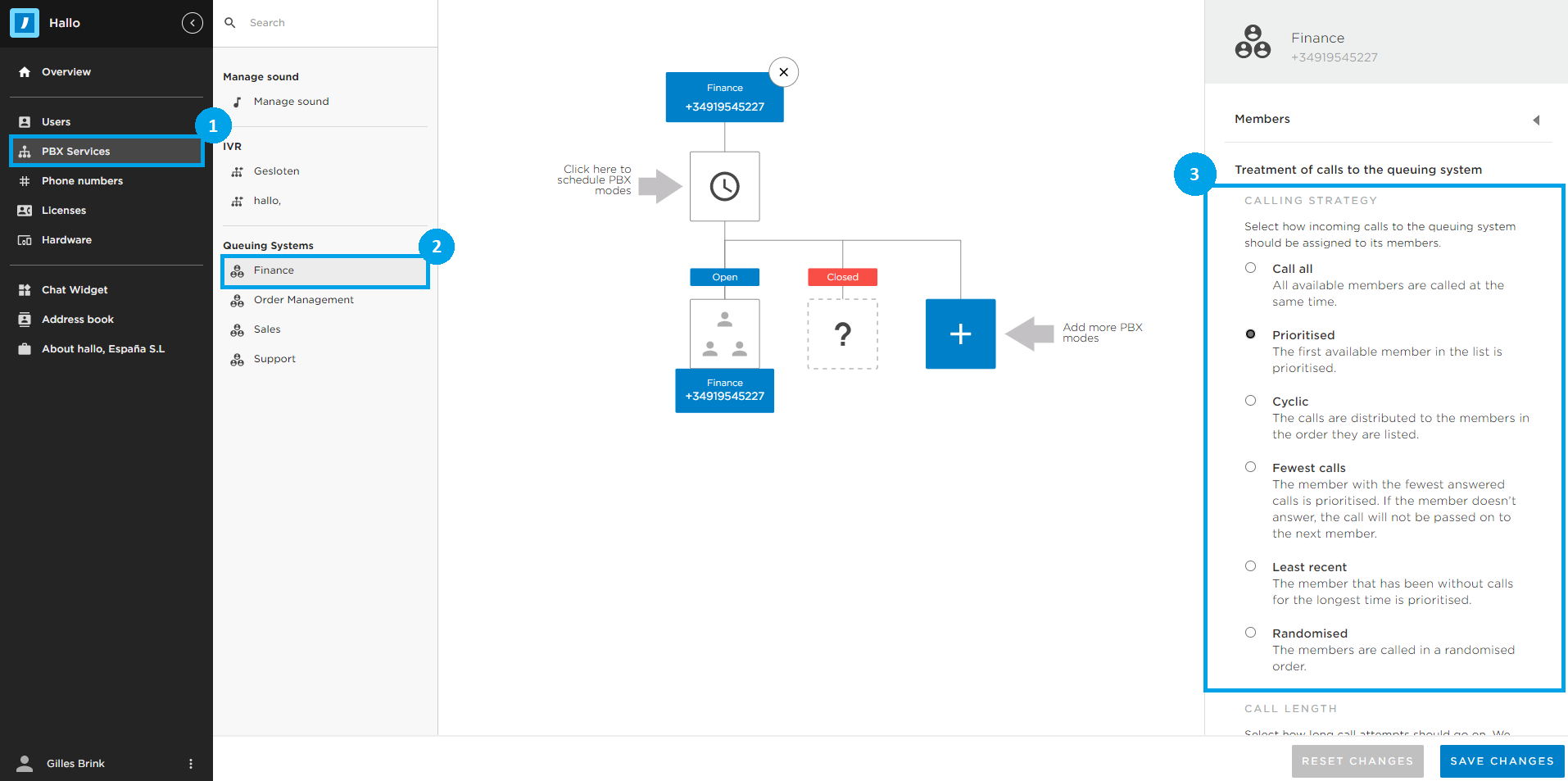 When you have selected which strategy you want to use for your hunt group, you can also manage the Call length. The call length determines how long every call attempt will be for each member. The recommended length should be at least 20 seconds to give the member some time to answer the call before it goes to the next member.
When you have selected which strategy you want to use for your hunt group, you can also manage the Call length. The call length determines how long every call attempt will be for each member. The recommended length should be at least 20 seconds to give the member some time to answer the call before it goes to the next member.
Related Articles
Download Softphone desktop app for iOS
Click on the following link to download the iOS /...
Download Softphone desktop app for Windows
Click on the following link to download the Windows Softphone...
Download the Flow app for Apple!
Nice that you have chosen to download the app for...