Call widgets
The call widget function is used to display more information about a call. You can also use it to open a dynamic URL that is adapted to information related to the call, for example, the caller's number or which queue the call comes from.
Call widgets can be managed directly in the admin portal under Users > Call Widgets.
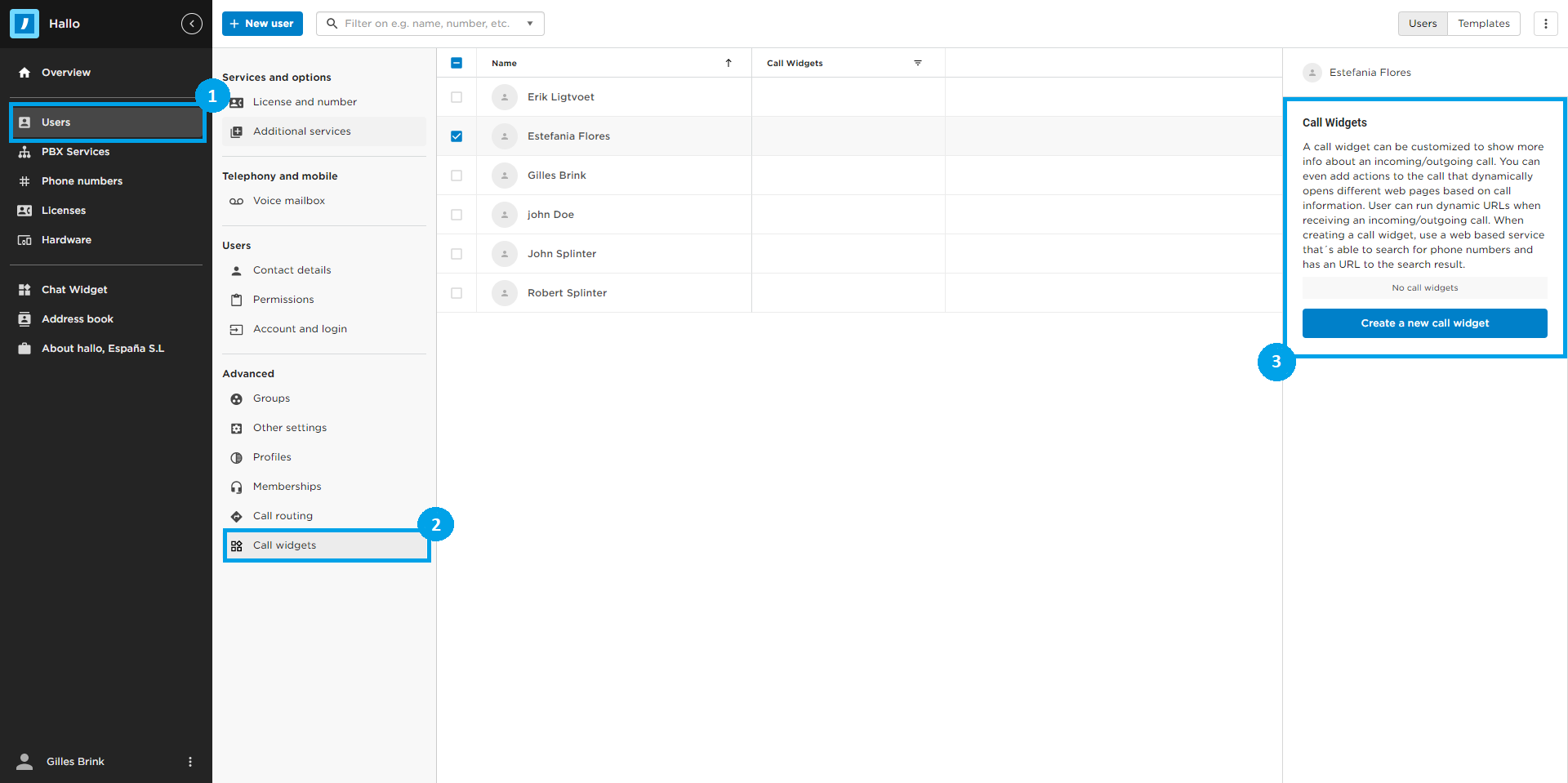 Only users with the additional service CC Pro can use call widgets. Also, keep in mind that this additional service entails many other functions as well!
Only users with the additional service CC Pro can use call widgets. Also, keep in mind that this additional service entails many other functions as well!
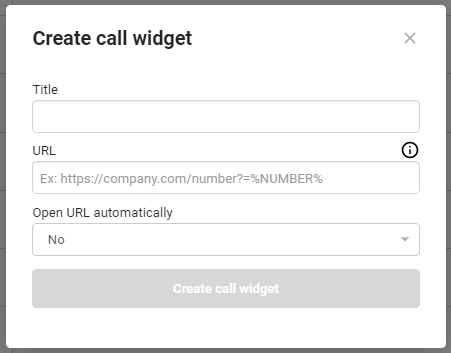
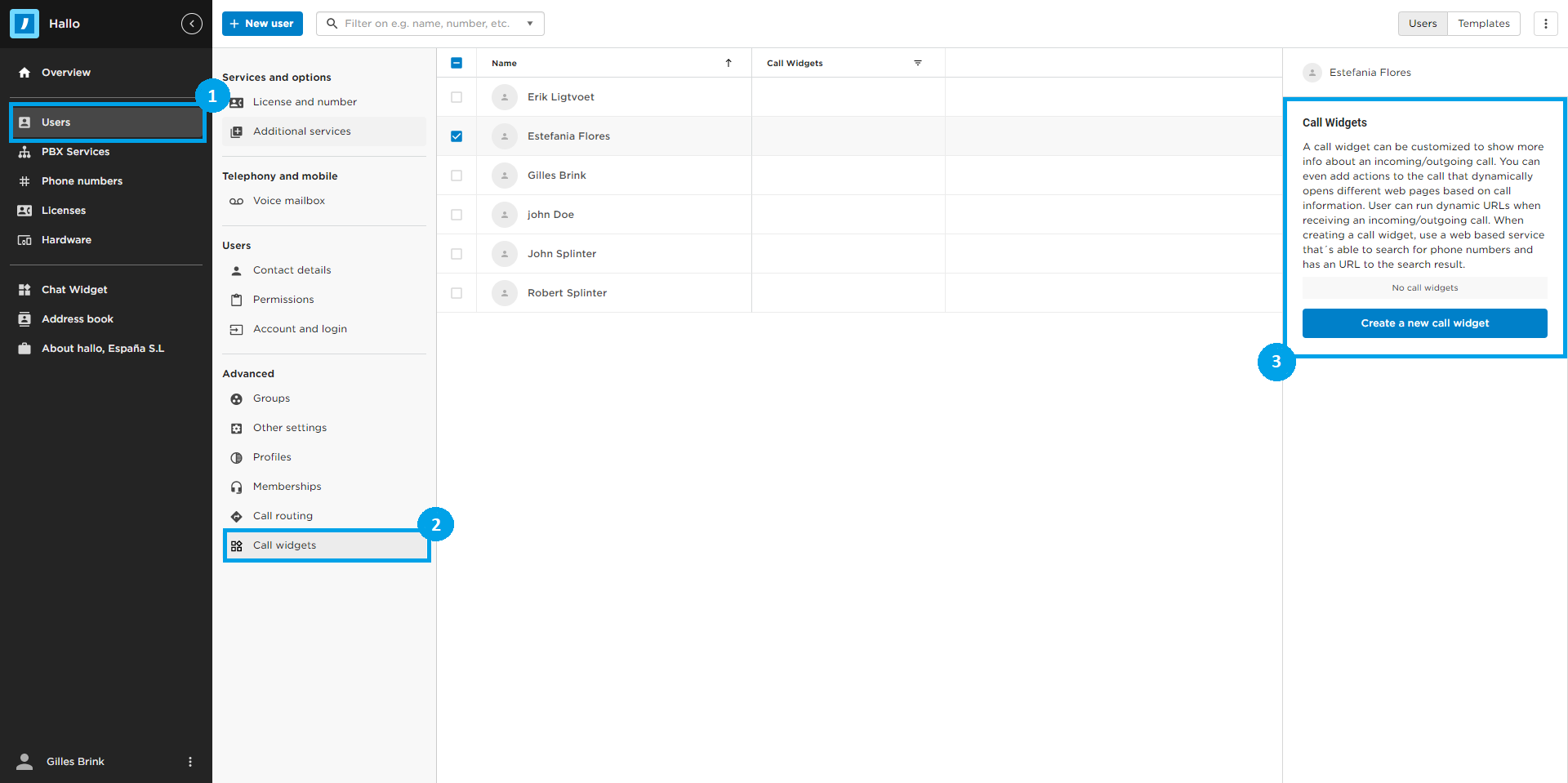 Only users with the additional service CC Pro can use call widgets. Also, keep in mind that this additional service entails many other functions as well!
Only users with the additional service CC Pro can use call widgets. Also, keep in mind that this additional service entails many other functions as well!
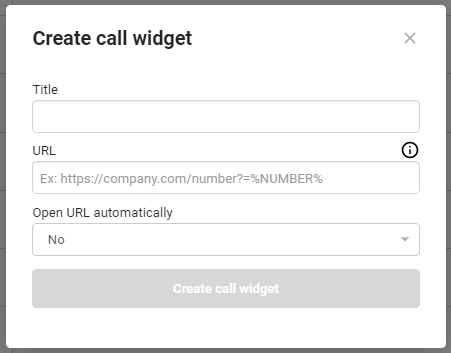
How do you create a call widget?
When you choose to create a call widget, you need to enter a title and fill in the URL you want to use. The URL you enter can be anything. For example, it can be a number lookup page or your CRM system. When you enter a URL in a call widget, you can insert various variables that will automatically be replaced with information from calls.The variables you can use are for example: %NUMBER% is replaced by the caller's phone number. %B-NUMBER% is replaced by the phone number that was called. %C-NUMBER% is replaced by the queue number or the telephone number the call was redirected from.
To create a call widget that automatically searches the caller's number, for example, the Swedish number-lookup website hitta.se, you can add a call widget with the following URL: https://www.hitta.se/vem-ringde/%NUMBER%When creating a call widget, you can also choose whether you want the page to open automatically when answering incoming calls. If you choose not to open it automatically, the user needs to click on their call widget to open the URL. The below video shows what a call widget looks like when you click on it while in a call.
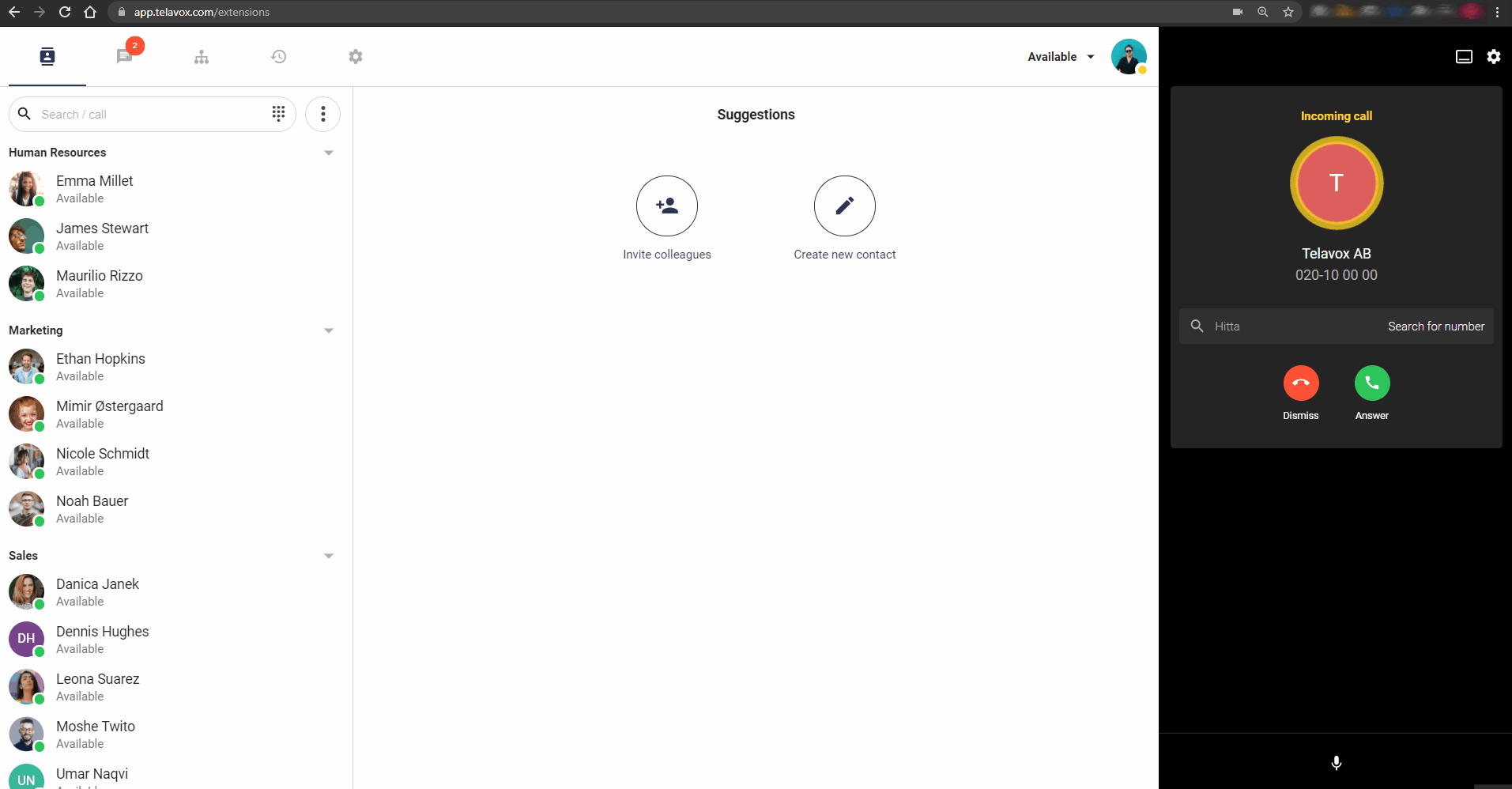
Related Articles
Download Softphone desktop app for iOS
Click on the following link to download the iOS /...
Download Softphone desktop app for Windows
Click on the following link to download the Windows Softphone...
Download the Flow app for Apple!
Nice that you have chosen to download the app for...