Grey-listed call destinations
We are using a greylist to limit calls to and from some countries with a certain prefix. The greylist is automatically in use but can be adjusted or even removed completely.
As an admin, you can modify the list through the admin portal by going to Users > Call routing. After selecting the users whose settings you wish to change, click on the small pen icon next to Grey-listed destinations to change the current settings and add exceptions.
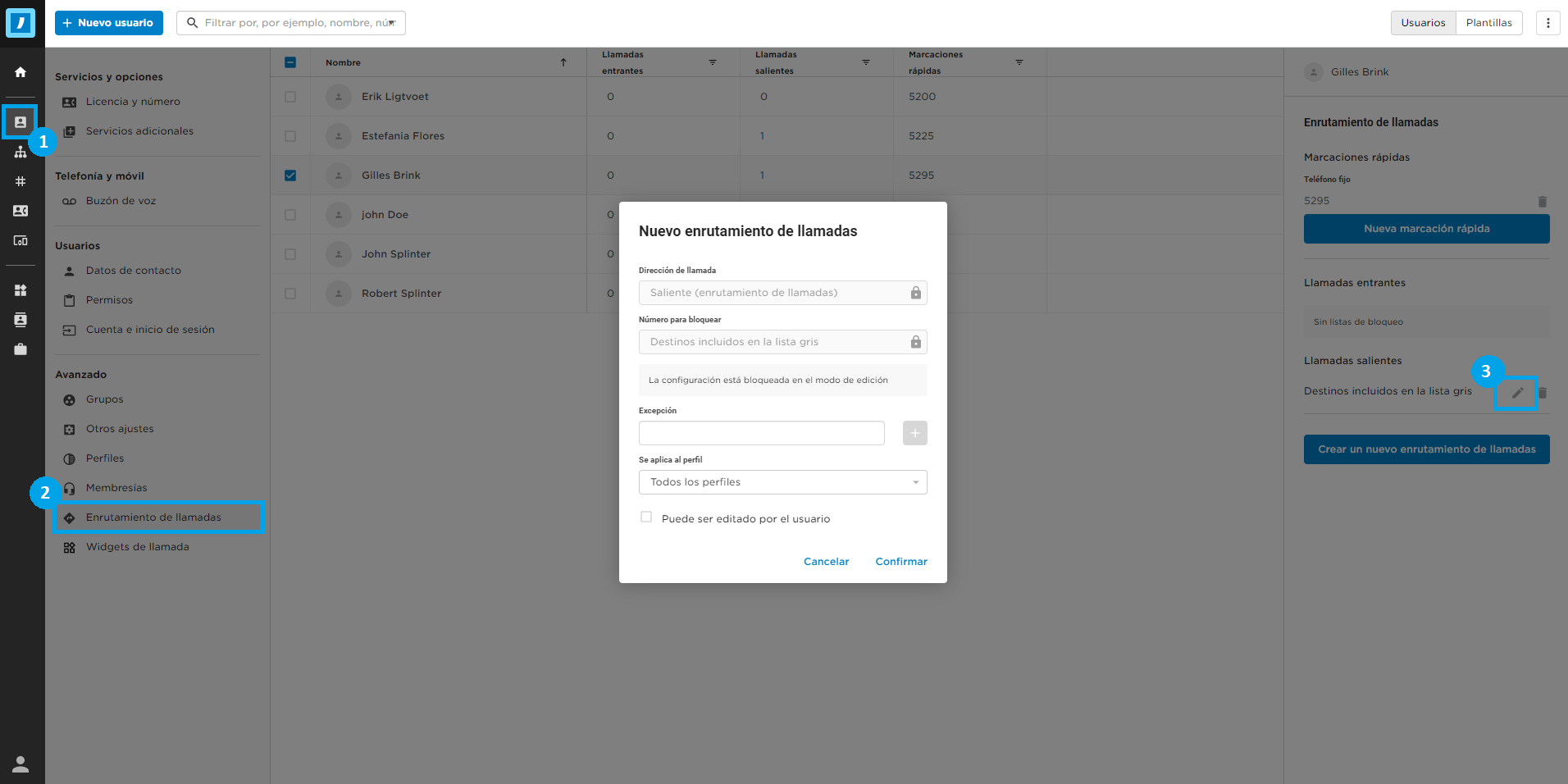 If you want to remove the greylist completely, you can do so by clicking the recycling bin icon next to Grey-listed destinations.
If you want to remove the greylist completely, you can do so by clicking the recycling bin icon next to Grey-listed destinations.
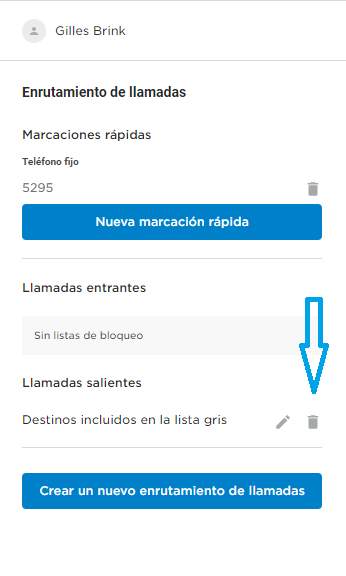
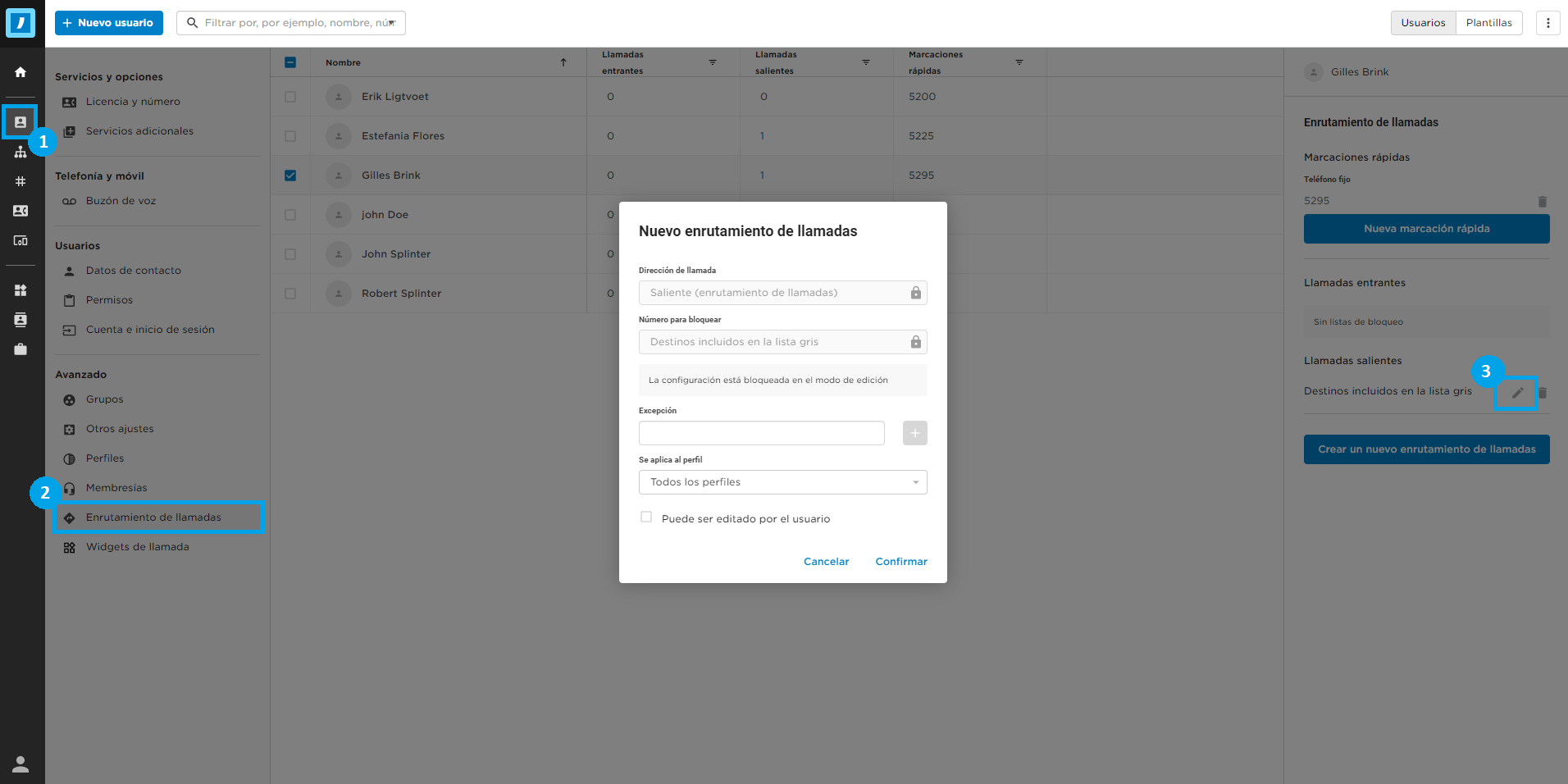 If you want to remove the greylist completely, you can do so by clicking the recycling bin icon next to Grey-listed destinations.
If you want to remove the greylist completely, you can do so by clicking the recycling bin icon next to Grey-listed destinations.
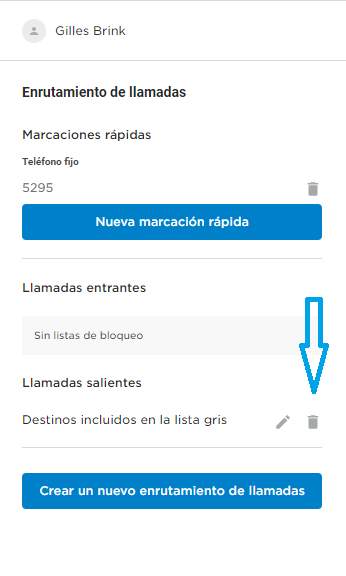
Related Articles
Download Softphone desktop app for iOS
Click on the following link to download the iOS /...
Download Softphone desktop app for Windows
Click on the following link to download the Windows Softphone...
Download the Flow app for Apple!
Nice that you have chosen to download the app for...