Manage your data package
If you want to manage the data package at your company, you have to log in to the admin portal. When you have logged in, go to Users > Additional Services. Now you can see the data packages for everyone at the company. If you click on a user, you can also change its size in the right-hand corner.
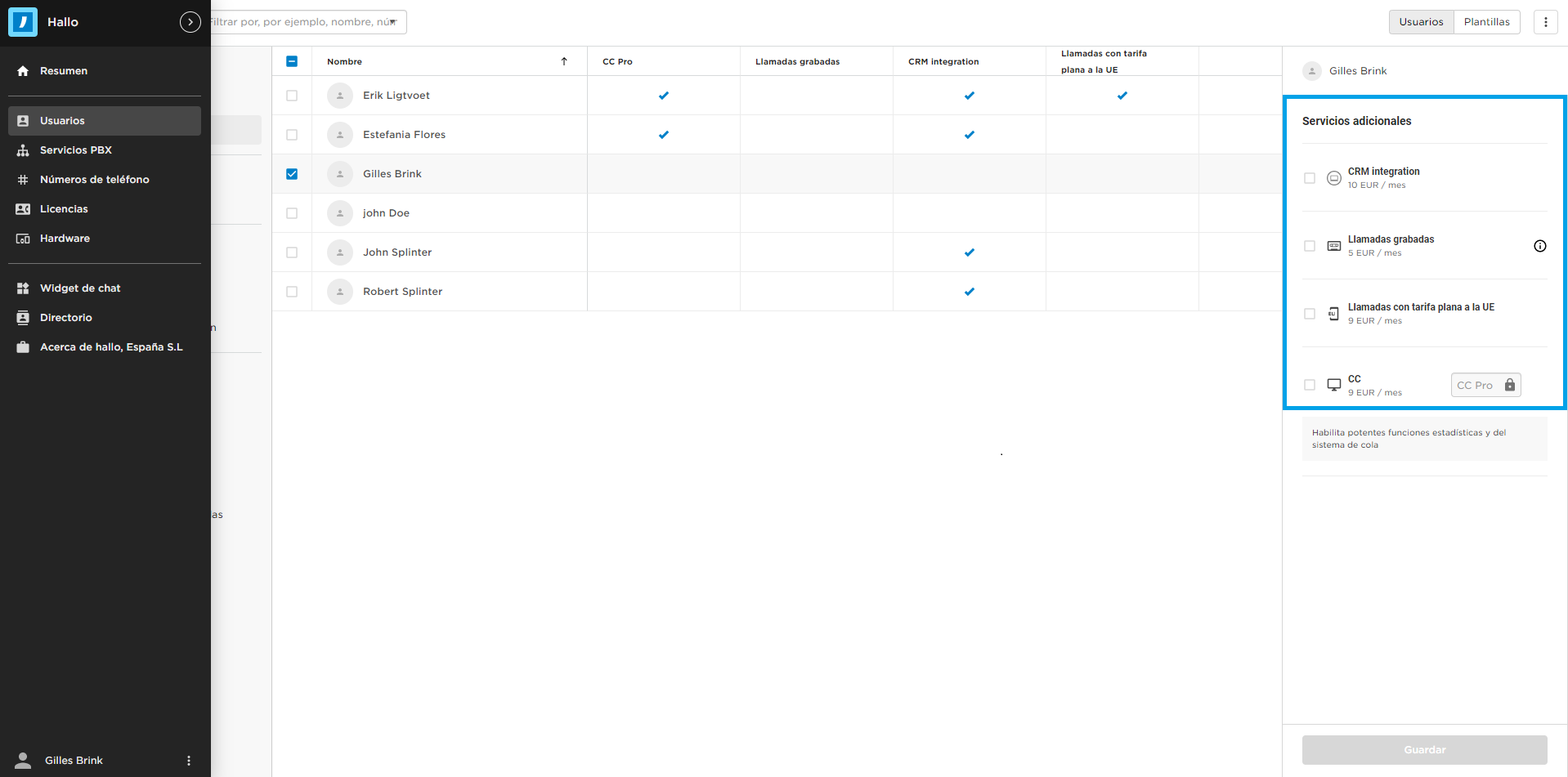 Regarding upgrading and downgrading, there is a small difference in how this is done. When you upgrade, it will be done right away. A downgrade, however, will take effect from the start of the next month.
Regarding upgrading and downgrading, there is a small difference in how this is done. When you upgrade, it will be done right away. A downgrade, however, will take effect from the start of the next month.
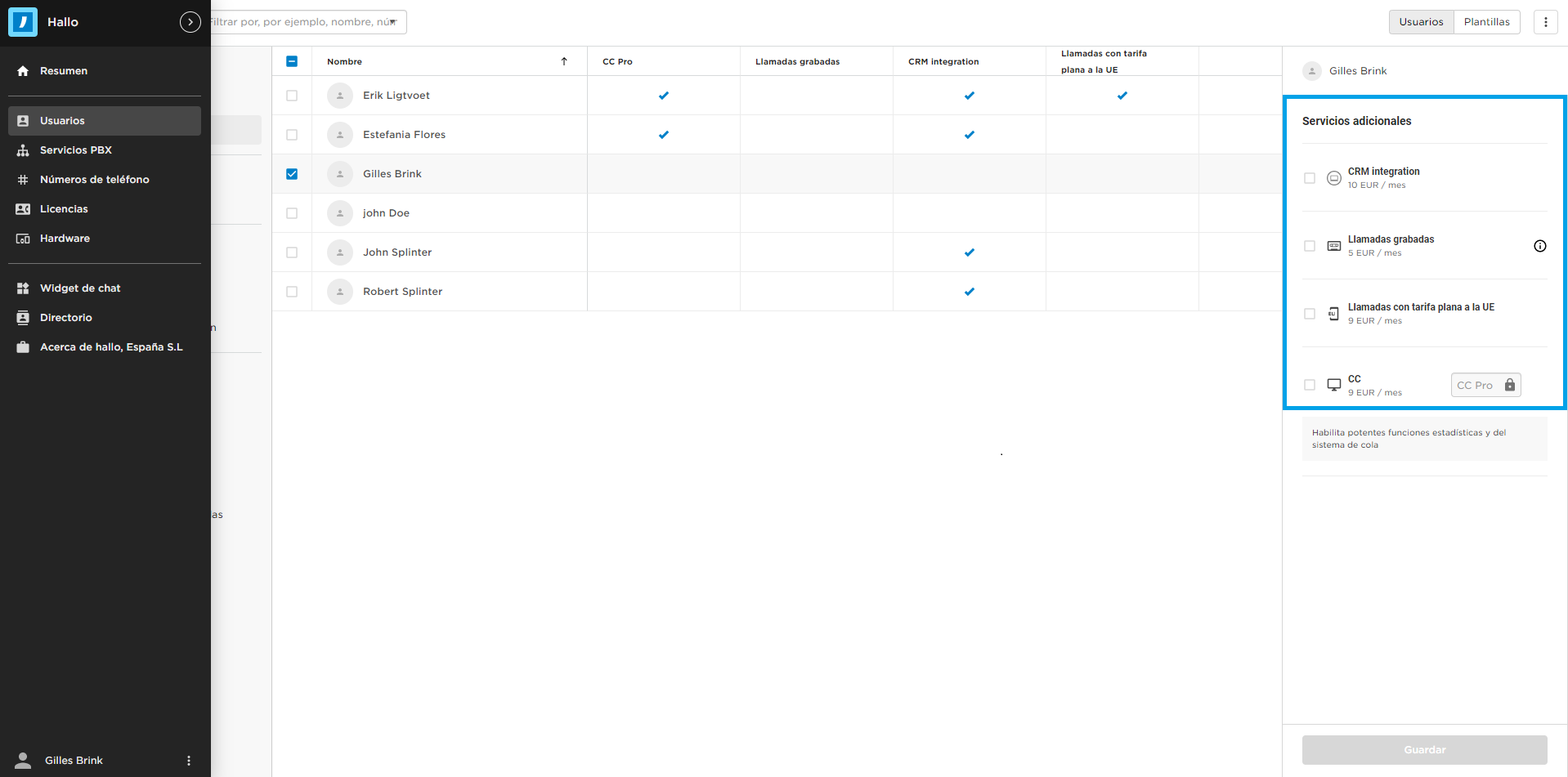 Regarding upgrading and downgrading, there is a small difference in how this is done. When you upgrade, it will be done right away. A downgrade, however, will take effect from the start of the next month.
Regarding upgrading and downgrading, there is a small difference in how this is done. When you upgrade, it will be done right away. A downgrade, however, will take effect from the start of the next month.
A little further down, you have a category called Mobile data. Here you can see how many "top-ups" the marked user is allowed to buy. You can also allow the user to either buy more or less. Then, the user will have the ability to buy it by themself in the softphone or the app. One top-up is 1GB.
If you scroll down the menu to the right, you will see how much data the user has used in the active ongoing month. You can also see how much they've spent in the last year. With this, you can see if they have the right data package for their usage.Related Articles
Download Softphone desktop app for iOS
Click on the following link to download the iOS /...
Download Softphone desktop app for Windows
Click on the following link to download the Windows Softphone...
Download the Flow app for Apple!
Nice that you have chosen to download the app for...