Number reporting
You can report your numbers yourself to number reporting services via the admin portal.
This is done in Phone numbers > Current numbers > select one or more numbers > Configure number reporting.
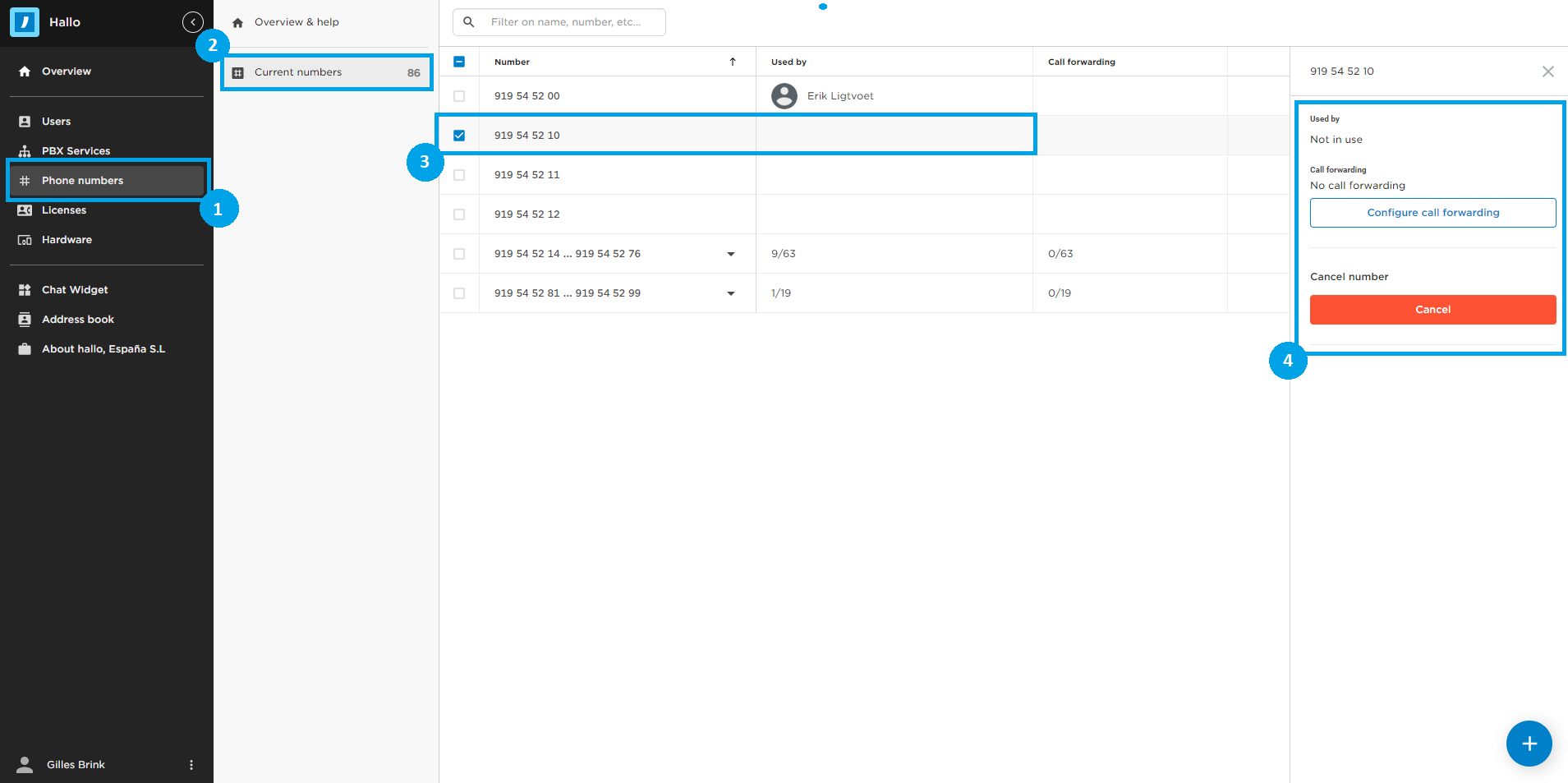 In Configure number reporting, you get the following alternatives:
Hide name
The hidden name is the one associated with the number. Your company's name will be registered regardless of whether you select to hide your name.
Hide address
If you are reporting a number for a user, the system will prioritise the address which is added to the user's own contact details.
If there is no address in the contact details, the company's address will be registered instead.
If you select hide address, there will be no address to report.
In Configure number reporting, you get the following alternatives:
Hide name
The hidden name is the one associated with the number. Your company's name will be registered regardless of whether you select to hide your name.
Hide address
If you are reporting a number for a user, the system will prioritise the address which is added to the user's own contact details.
If there is no address in the contact details, the company's address will be registered instead.
If you select hide address, there will be no address to report.
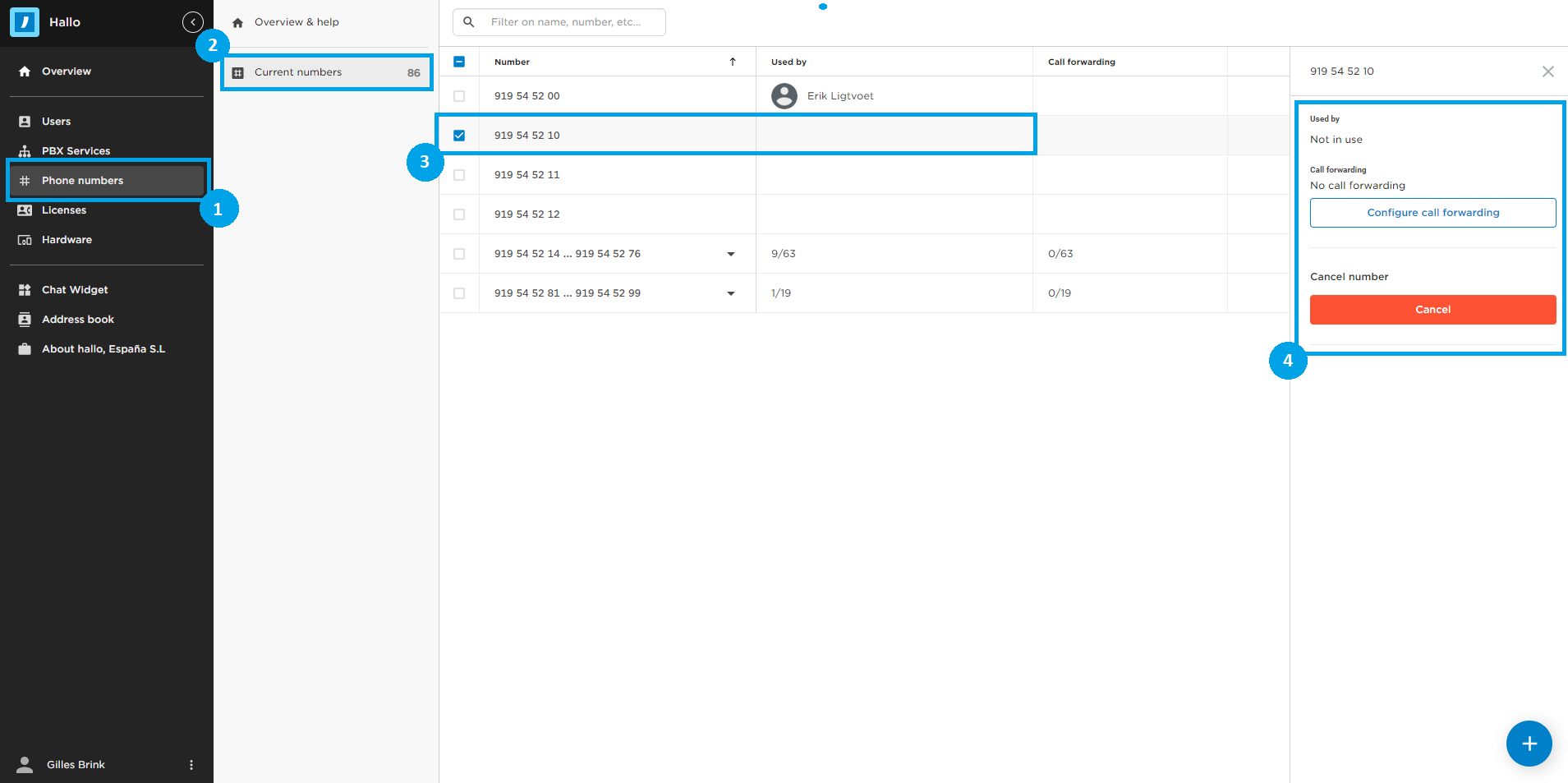 In Configure number reporting, you get the following alternatives:
Hide name
The hidden name is the one associated with the number. Your company's name will be registered regardless of whether you select to hide your name.
Hide address
If you are reporting a number for a user, the system will prioritise the address which is added to the user's own contact details.
If there is no address in the contact details, the company's address will be registered instead.
If you select hide address, there will be no address to report.
In Configure number reporting, you get the following alternatives:
Hide name
The hidden name is the one associated with the number. Your company's name will be registered regardless of whether you select to hide your name.
Hide address
If you are reporting a number for a user, the system will prioritise the address which is added to the user's own contact details.
If there is no address in the contact details, the company's address will be registered instead.
If you select hide address, there will be no address to report.
Related Articles
Download Softphone desktop app for iOS
Click on the following link to download the iOS /...
Download Softphone desktop app for Windows
Click on the following link to download the Windows Softphone...
Download the Flow app for Apple!
Nice that you have chosen to download the app for...