Setting up call recording
Our call recording feature gives you the possibility to record your calls. If you have permission from your company's administrator to record your calls, you can activate it in Settings > Call recording.
You can also choose to record calls only when specific profiles are active. To do so, activate the Edit by profile button from the lower part of the screen. Then you can choose when your calls will be recorded.
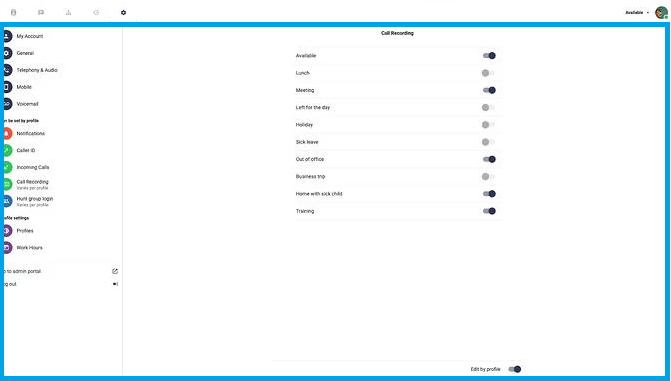
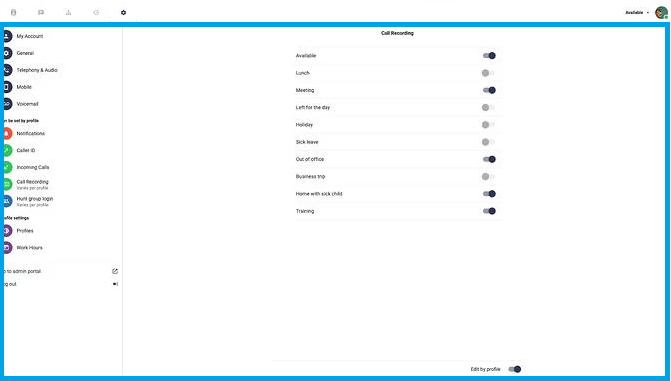
Call recordings are being stored for two years, please contact your advisor if you need to shorten this period.
Related Articles
Download Softphone desktop app for iOS
Click on the following link to download the iOS /...
Download Softphone desktop app for Windows
Click on the following link to download the Windows Softphone...
Download the Flow app for Apple!
Nice that you have chosen to download the app for...