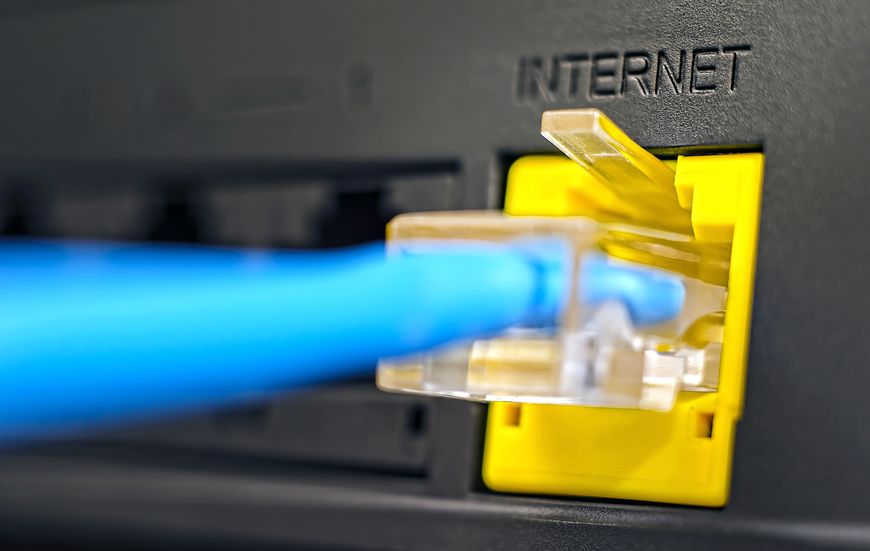Skype for Business stops, how do you switch to Microsoft Teams?

Do you use Skype for Business? How do you switch to Microsoft Teams? Then it may be that you have already heard something about the better and smarter brother Microsoft Teams. Everything you can do with Skype for Business, you can do in Teams, and often even better. Also good to know; skype for business will stop in July 2021. In this article, we’ll explain why, when, and how you can switch to Teams.
Why switch to Microsoft Teams?
Microsoft Teams extends the capabilities of Skype for Business so you can now chat, meet, call, collaborate, app integration, and store files within a single interface. The big chat and call platform is the central hub when it comes to collaboration.
Microsoft is constantly expanding the capabilities of Teams so you can communicate and collaborate in more and more new ways. Organisational and geographical barriers are also broken down and efficiency in process and decision-making is promoted.
Everything you can do with Skype for Business can also be done with Teams and often even better. That means Skype for Business is becoming obsolete. This is also the reason for Microsoft to stop offering and supporting Skype for Business from July 2021.
When should my organization switch to Teams?
Skype for Business Online will end on July 31, 2021. At that point, it will no longer be accessible and support will stop. While the Skype for Business service will be fully functional until that date, we encourage customers to begin their upgrade journey today. Users need some time to optimally master the functionalities of Teams.
Can we continue to use Skype for Business as we prepare and upgrade to Teams?
Yes, that is possible! Microsoft offers several options for running Skype for Business Online and Teams together. With a mode where the two systems can work side by side, your users can become familiar with Teams and speed up the upgrade to Teams Only at the same time.
How does hallo, help customers with their upgrade to Teams?
We strive to make the transition from Skype for Business to Teams smooth and smooth. With a number of guidelines designed specifically for this purpose, we help you and your company plan and perform this upgrade. The guidelines are designed for every stage of the upgrade journey, whether you’re just getting started with planning, already running Teams alongside Skype for Business, or ready to move to Teams.
Why do I need guidance for an upgrade? Can’t I just uninstall/dismantle Skype for Business?
Upgrading from Skype for Business to Teams is more than a technical migration. It’s a change in the way users communicate and collaborate, and as you probably know, change isn’t always easy. As an organization, you want the upgrade to be pleasantly experienced both technically and in terms of user experience.
Why is Microsoft Teams better
When you have an subscription with hallo, you will be able to call with Microsoft Teams, and use all functionalities off an PBX. Or even take a step further and integrate with your existing CRM package! Want to know more? All integrations
Related Blog
Internal Calls and Extensions: Everything You Need to Know
Think you're too important to answer an internal call? Think...
April 24, 2023 | 4 min reads, 55 sec reads
How to Get International Virtual Numbers and Its Importance
Nowadays, almost everyone has a mobile phone, and many people...
December 24, 2022 | 4 min reads, 48 sec reads
Virtual Phone Numbers: Which Type Is Right for Your Business?
There's no need to rely on traditional phone numbers anymore....
December 21, 2022 | 4 min reads, 50 sec reads