External search on calls
It is possible to run an external search on a number from an incoming call through our call widget functionality. You can set it up in Settings > Telephony & Audio > Advanced telephony > Call widgets > Add call widget.
All you have to do is to add the title and the URL to the widget. You can see an example of a URL in the picture below.
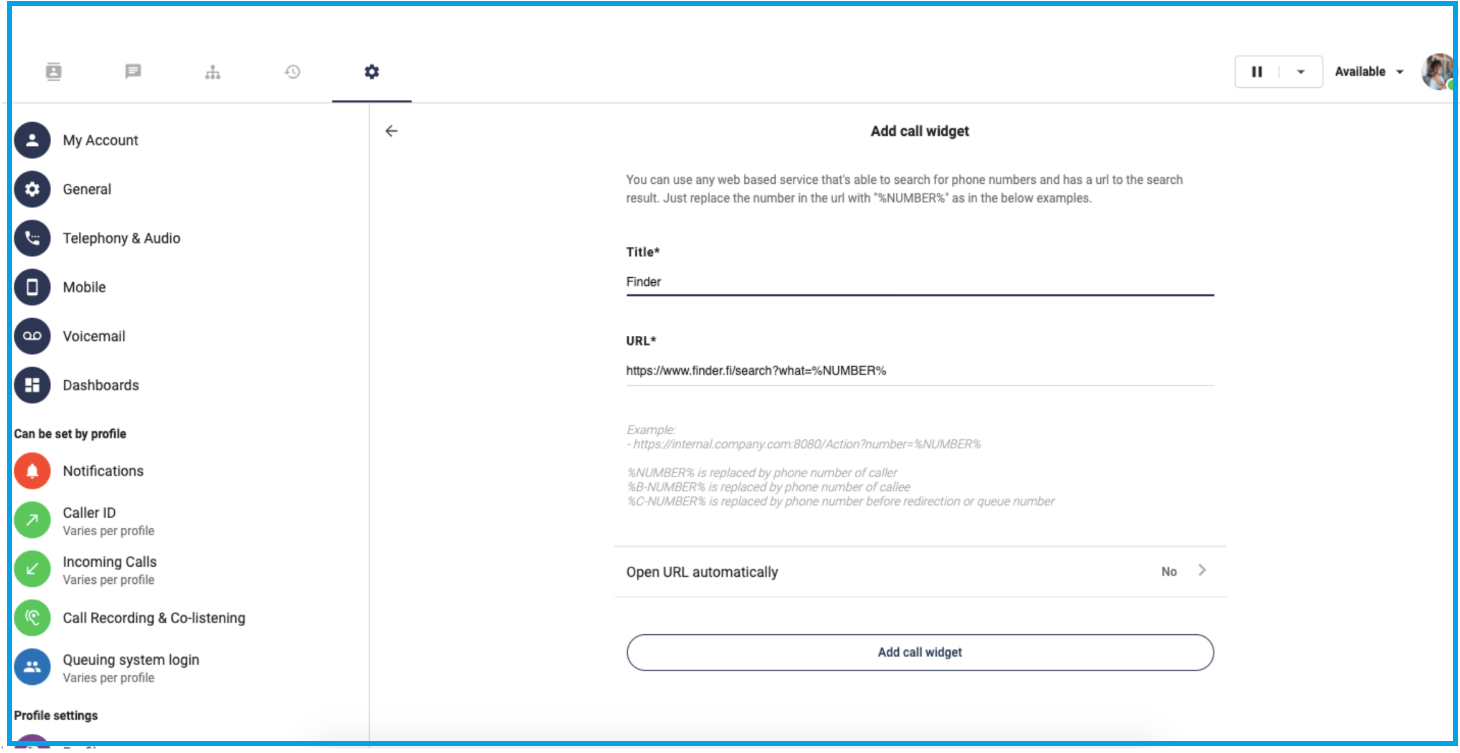
The URL is taken from a search result from your selected number reporting service, and then you take away the number from the URL and add one of these alternatives to it:
%NUMBER% is replaced by the phone number of the caller.
%B-NUMBER% is replaced by the phone number of the caller.
%C-NUMBER% is replaced by phone number before redirection or queue number.
In addition, you can select if you want the search result to open to a new tab in your browser.
Related Articles
Click on the following link to download the iOS /...
Click on the following link to download the Windows Softphone...
Nice that you have chosen to download the app for...