Mobile broadband
As an administrator, you can see your mobile broadbands by logging in to the admin portal, and selecting section Users. Then at the top right you can switch to mobile broadband view.
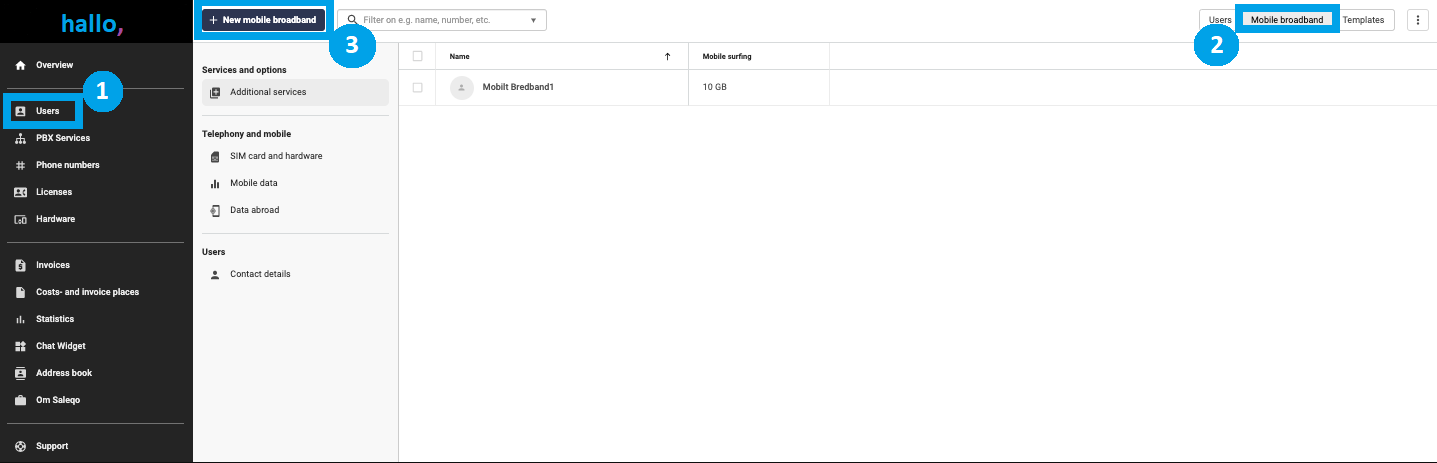 When you get to the mobile broadband page, you can add a new mobile broadband by pressing New mobile broadband in the upper left corner. When a new mobile broadband has been set up, a SIM card will automatically be sent to your default delivery place or another delivery place if you have multiple.
Once the mobile broadband is created, you will be able to administer this, as well as existing mobile broadbands on the same page. For example: adjusting the SIM card, amount of surfing, name or looking at an overview of data consumption.
To remove a mobile broadband, you need to contact us.
When you get to the mobile broadband page, you can add a new mobile broadband by pressing New mobile broadband in the upper left corner. When a new mobile broadband has been set up, a SIM card will automatically be sent to your default delivery place or another delivery place if you have multiple.
Once the mobile broadband is created, you will be able to administer this, as well as existing mobile broadbands on the same page. For example: adjusting the SIM card, amount of surfing, name or looking at an overview of data consumption.
To remove a mobile broadband, you need to contact us.
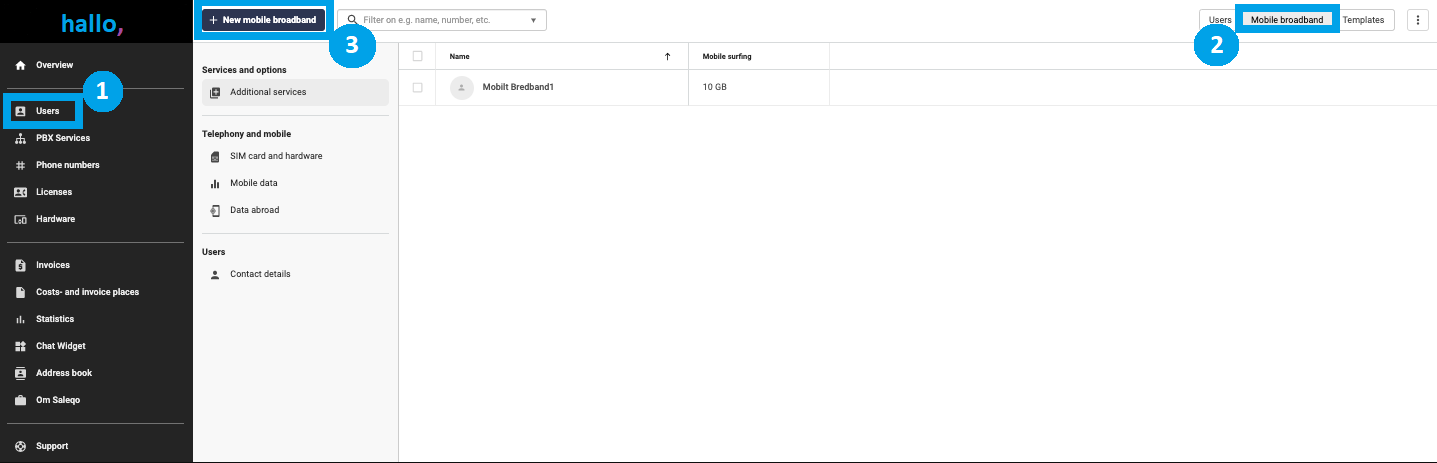 When you get to the mobile broadband page, you can add a new mobile broadband by pressing New mobile broadband in the upper left corner. When a new mobile broadband has been set up, a SIM card will automatically be sent to your default delivery place or another delivery place if you have multiple.
Once the mobile broadband is created, you will be able to administer this, as well as existing mobile broadbands on the same page. For example: adjusting the SIM card, amount of surfing, name or looking at an overview of data consumption.
To remove a mobile broadband, you need to contact us.
When you get to the mobile broadband page, you can add a new mobile broadband by pressing New mobile broadband in the upper left corner. When a new mobile broadband has been set up, a SIM card will automatically be sent to your default delivery place or another delivery place if you have multiple.
Once the mobile broadband is created, you will be able to administer this, as well as existing mobile broadbands on the same page. For example: adjusting the SIM card, amount of surfing, name or looking at an overview of data consumption.
To remove a mobile broadband, you need to contact us.
Related Articles
Download Softphone desktop app for iOS
Click on the following link to download the iOS /...
Download Softphone desktop app for Windows
Click on the following link to download the Windows Softphone...
Download the Flow app for Apple!
Nice that you have chosen to download the app for...