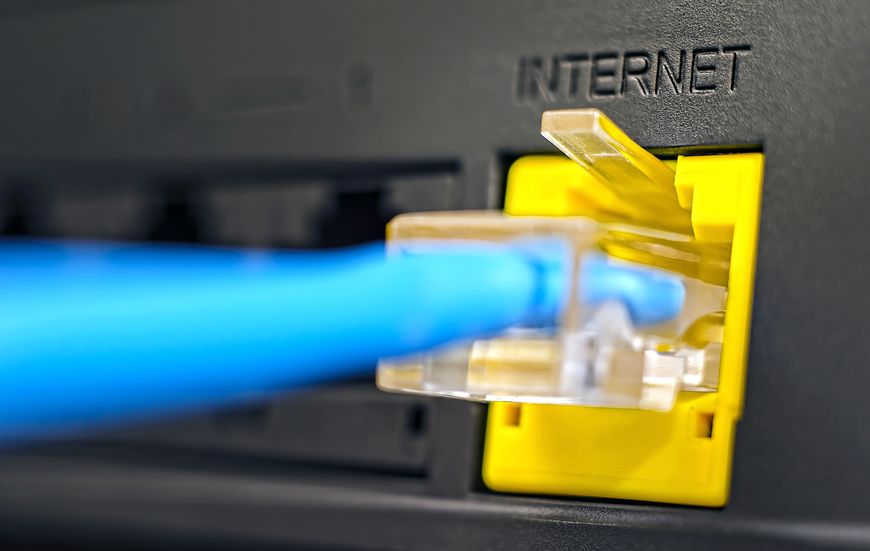Voicemail on your landline: how to set it up

Being always reachable is impossible. Just that phone call when you’re out of place or when you’re in an important meeting. Your fixed device is on your desk and you do not take it with you. With a voicemail, that incoming call doesn’t come to nothing; the person calling leaves a callback request or you receive information you would otherwise have received through the phone call. Skillful. But a voicemail on your landline phone, how do you set that up?
What is voicemail on landline?
The moment you are not reachable and someone calls you on your landline, he or she will hear a welcome text followed by the possibility to speak a message. Because you use business telephony, you suddenly get many more options. For example, you can choose to transfer a voice message directly to email, but you can also set up a voicemail via timetable.
Voicemail-to-email
As soon as a message has been recorded, you will receive a notification on your device. This is often a flashing light on your device. You then call your Voicemail Portal to eavesdrop on the message. This could be easier! You can set it up so that the voice message arrives in your mail! This way you can listen to the message anywhere you want, as long as you have access to your mail.
Voicemail via timetable
By means of a timetable, you can ensure that your voicemail will only be heard during certain times. Consider, for example, opening hours of your office. During working hours, you want the conversations to reach your colleagues. Outside of working hours, you want the caller to hear your voicemail. This is possible for a single phone number but can also be set for a group of numbers.
Do you want to use Voicemail-to-email or voicemail via timetable? These settings can only be adjusted at the platform level.
Set up voicemail landline phone
Now that you know what the possibilities are, it’s time to set up your voicemail. In the following guide, we’ll explain step by step how to set up your voicemail at the platform level.
Listen to voicemail landline phone
Once you have set up voicemail, your voicemail can be recorded. If someone has recorded a message, you will receive a notification. Most phones have an integrated voicemail indicator so that you know that one or more messages are waiting for you.
Voicemail professionally recorded (or have it recorded)
With a voice mail, your answering machine always sounds professional. It gives a reliable impression. In addition, you can also help your customers faster! Let us record your voicemail professionally. You can also choose to do this yourself.
HAVE YOUR VOICEMAIL PROFESSIONALLY RECORDED
Can’t figure it out or do you want to know more about voicemail on Hosted VoIP? Please contact us.
Related Blog
Internal Calls and Extensions: Everything You Need to Know
Think you're too important to answer an internal call? Think...
April 24, 2023 | 4 min reads, 55 sec reads
How to Get International Virtual Numbers and Its Importance
Nowadays, almost everyone has a mobile phone, and many people...
December 24, 2022 | 4 min reads, 48 sec reads
Virtual Phone Numbers: Which Type Is Right for Your Business?
There's no need to rely on traditional phone numbers anymore....
December 21, 2022 | 4 min reads, 50 sec reads