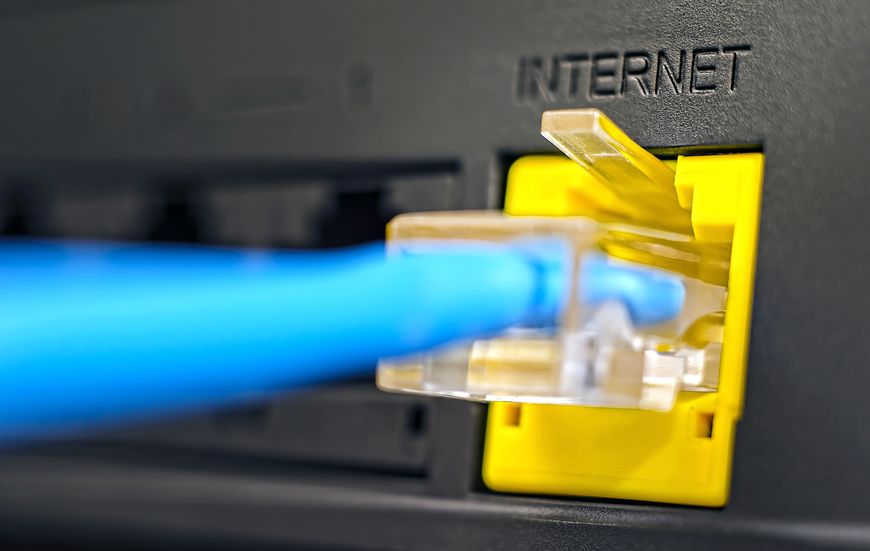What are the benefits of Calling with Microsoft Teams?

Calling with Teams gives even the smallest businesses an affordable way to stay connected and collaborate. Microsoft has integrated this flexible and easy-to-use video and audio conferencing service directly into the Office 365 suite. The benefits are great – now you can communicate freely via chat, audio, video and email in one app with one click. You don’t have to manage multiple applications; everything you need is under one umbrella. In this article, we’ll talk about some of the benefits of using Teams calling.
Microsoft Teams
Calling with Microsoft Teams is a logical next step if you already use Office 365. With this cloud solution you can call fixed and mobile numbers via Teams. You can also replace your local telephone exchange with this.
All colleagues at your fingertips
The advantages of Teams have already proven themselves. With this, your (international) colleagues are always only 1 click away. But with hello, Hosted VoIP you expand the possibilities of Teams even further.
Avoid loss of time and high IT costs
With Hosted VoIP from hallo, you get access to the PSTN network. This means that you can also call fixed and mobile numbers with your Teams account. The person you call does not have to have Teams. In addition, you use telephony, chat and video in one environment.
Phone number & SIP trunk retention
With Hosted VoIP from hallo, you as an organization continue to use your business phone numbers. If desired, while retaining your own SIP trunk. This is then registered on the platform of the service.
Safe and secure
Already using Microsoft Teams? Then hardly anything changes for your employees. They only get more ease of use: they now call from their familiar environment in Teams and do not have to switch devices.
Call with Microsoft Teams
One of the first benefits of calling with Microsoft Teams is that it keeps phone costs under control. Any business of any size can benefit from phone calls generated over the Internet. Teams has approximately 30 million users around the world who benefit from this multifunctional communication program.
Benefits of calling with Microsoft Teams
1. Extends the capabilities of Microsoft Office 365
2. Amplifies the value of Microsoft Office 365
3. Telephony, chat and video in one solution
4. No contractual obligation
5. Fixed amount per month
User-friendliness
Microsoft Teams is also very user-friendly. Online workplace users can use the platform in all kinds of ways. You can easily integrate your Outlook contacts and then just hover over names and select the call or IM button. This way you can easily call your colleagues. You can also set your status so that colleagues can immediately see whether you are reachable. If you’re in a meeting and you want to involve colleagues in a video call, it takes less than a minute and a few clicks.
Another advantage of Teams is its flexibility. You can use it on, say, your mobile phone or any other digital device, as long as you have a Wi-Fi signal. This allows you to work anytime, anywhere. This is a huge addition for smEs that want to improve productivity. Organizations with a sales team on the road don’t have to worry about staying in touch.
Meet with Microsoft Teams
Teams also offers a meeting feature that can accommodate thousands of people. Whether you want to offer your own version of a Ted talk every quarter or a worldwide training for distributed teams.
By far one of the most used features of this platform is video conferencing. Setting up a phone or video meeting is easy; you can start a spontaneous meeting anywhere. Video conferencing is especially important to improve connections between teams that are scattered or on the go. You can record and archive these meetings in HD. You can also copy participants to OneNote and add tasks or comments. There’s even a whiteboard feature that allows you to capture brainstorm notes and show them to the participants.
What’s more, calling Microsoft Teams is an enterprise-level product that’s now affordable for all businesses. It offers some of the best tools for improving communication with customers and internal teams, making it the right choice for virtually any business.
Related Blog
Internal Calls and Extensions: Everything You Need to Know
Think you're too important to answer an internal call? Think...
April 24, 2023 | 4 min reads, 55 sec reads
How to Get International Virtual Numbers and Its Importance
Nowadays, almost everyone has a mobile phone, and many people...
December 24, 2022 | 4 min reads, 48 sec reads
Virtual Phone Numbers: Which Type Is Right for Your Business?
There's no need to rely on traditional phone numbers anymore....
December 21, 2022 | 4 min reads, 50 sec reads